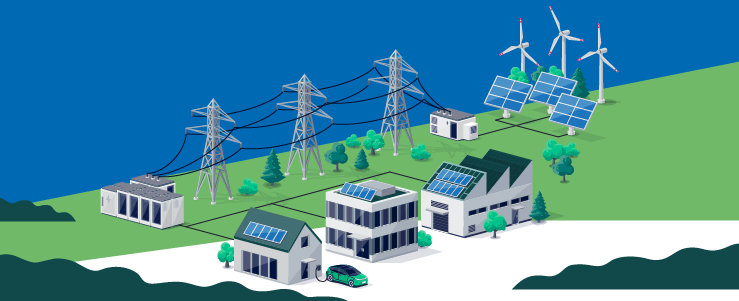PostgreSQL also known as Postgres, is a free and open-source relational database management system (RDBMS) emphasizing extensibility and SQL compliance. It was originally named POSTGRES, referring to its origins as a successor to the Ingres database. In 1996, the project was renamed to PostgreSQL to reflect its support for SQL.
PostgreSQL features transactions with Atomicity, Consistency, Isolation, Durability (ACID) properties, automatically updatable views, materialized views, triggers, foreign keys, and stored procedures.[18] It is designed to handle a range of workloads, from single machines to data warehouses or Web services with many concurrent users. It is the default database for macOS Server and is also available for Windows, Linux, FreeBSD, and OpenBSD.
PostGIS is an open source software program that adds support for geographic objects to the PostgreSQL object-relational database. PostGIS follows the Simple Features for SQL specification from the Open Geospatial Consortium (OGC). Technically PostGIS was implemented as a PostgreSQL external extension.
The PostGIS implementation is based on “light-weight” geometries and indexes optimized to reduce disk and memory footprint. Using light-weight geometries helps servers increase the amount of data migrated up from physical disk storage into RAM, improving query performance substantially.
This video describes the process for installing PostgreSQL database and enabling PostGIS extension on Windows computer.